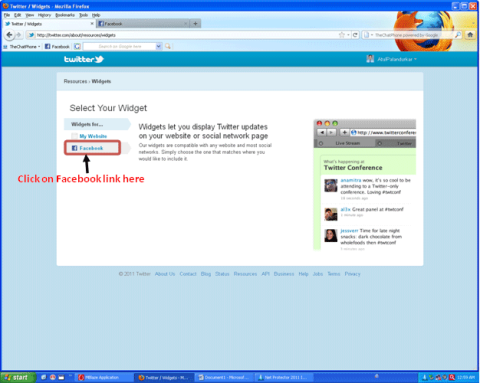Posts Tagged ‘Twitter’
Atul Palandurkar delivered a Seminar on SEO (Search Engine Optimization) where students learned a lot about SEO & how it can be implemented as well as how useful is?
The seminar was organized by HCL Career Development Centre, Nagpur & held at Hislop College, Nagpur on 01-02-2012
Twitter Commands
Posted by: Aatul Palandurkar on: April 27, 2011
- In: How to's | Social Media Tutorials | Tips & Tricks
- Comments Off on Twitter Commands
Do more than Tweet!
Use Twitter via your cellphone. Send these commands to Twitter on 53000 :
FOLLOW username : To start following the new user.
UNFOLLOW username : To stop following a user.
ON / OFF : Turn all Tweet Notifications ON or OFF.
ON / OFF username : Set Tweet notifications for a specific user ON or OFF (you’ll keep following them even if you set it to OFF).
GET username : Shows the latest Tweet from specified user.
RT username : Retweets the user’s latest tweet.
FAV username : Adds latest tweet of the user to favourite.
D username message : Sends message direct to the user.
Enjoy tweeting more! Now it would be more fun using Twitter via cellphone.
Posted from WordPress for Android
Post/Share Tweets to Facebook
Posted by: Aatul Palandurkar on: April 20, 2011
Objective of Tutorial :-
- How to post Tweets to Facebook automatically?
- How to share Tweets to Facebook automatically?
- How to connect Twitter & Facebook accounts?
- How to install Twitter to Facebook?
- How to send tweets to Facebook automatically?
Posting or sharing of your Tweets to Facebook automatically is very simple, you just need to follow certain steps as given below but before that you must have Twitter & Facebook accounts & must be logged in to do so.
The steps are as follows :-
- Click on to “Resources” link available in right panel on Twitter.
- On Resources page, click on to “See all Widgets” link.
- On Widgets page, click on to “Facebook” widget.
- Once you get the link for “Facebook Application”, click on it.
- On Facebook Application page, click on “Install Twitter to Facebook” button.
- It will open a new tab/window & redirect you to facebook showing message “Your Facebook & Twitter accounts are connected” & will ask you to share tweets on your facebook profile, check it to do so. And it’s done!
- If you have created any page(s), then it will ask you to share the same to those pages too using the combobox having list of pages.
- You can also share link, using “Share link” button on same page.
Now your tweets will be posted to facebook automatically.